Initiate building your unit trust portfolios. Through Barita Online, customers can subscribe and redeem to/from the unit trust portfolios below:
- B.U.T FX Bond Portfolio
- B.U.T FX Equity Growth Portfolio
- B.U.T J$ Income Portfolio
- B.U.T J$ Money Market Fund
- B.U.T J$ Real Estate Portfolio
- B.U.T J$ Capital Growth Fund
- B.U.T FX Income Accumulator
- Select Unit Trust from your Navigation Bar.
- Select ‘Buy’ from the top menu
- Each Unit trust products has time restrictions that will be displayed once the processing cutoff time has passed.
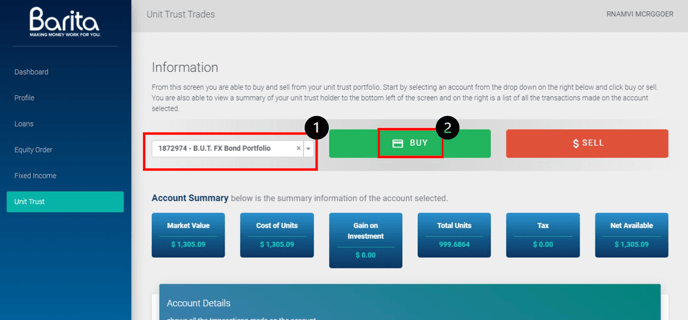
- Enter the amount of Principal value they would like to purchase.
- System will display the number of units that would be purchased.
- Select the ‘Next’ to continue, or select ‘Back’ to load the previous page and undo information added.
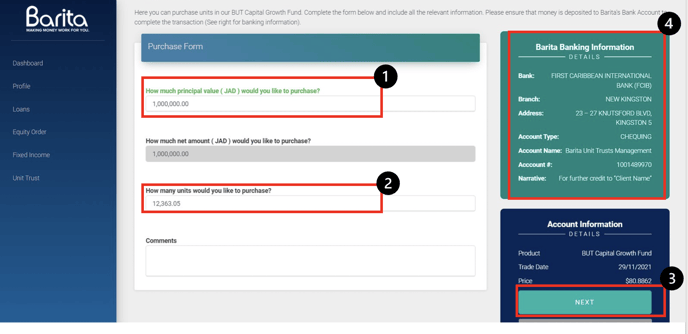
Review Barita’s main account information in the pop-up window for Unit Trust transactions displayed.
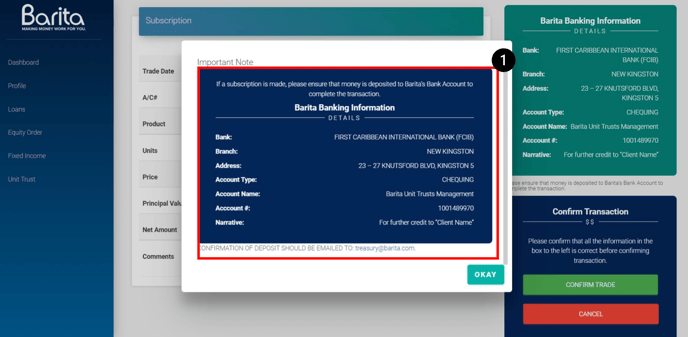
Select ‘Confirm Trade’ after reviewing order details
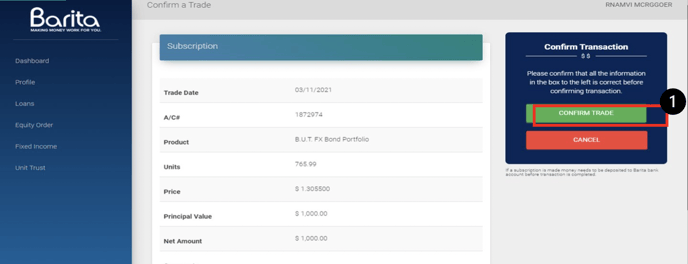
- Transaction will be added to account history in pending state. Below are options to the pending state:
- View
- Update
- Delete
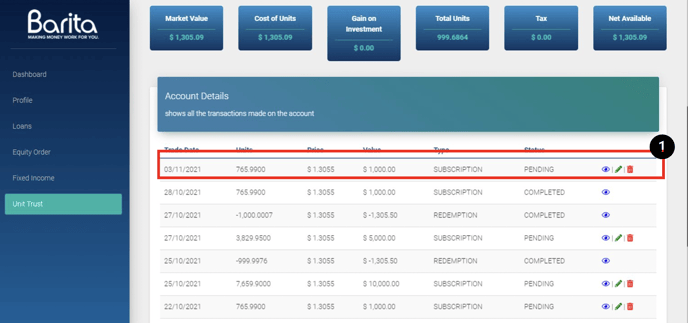
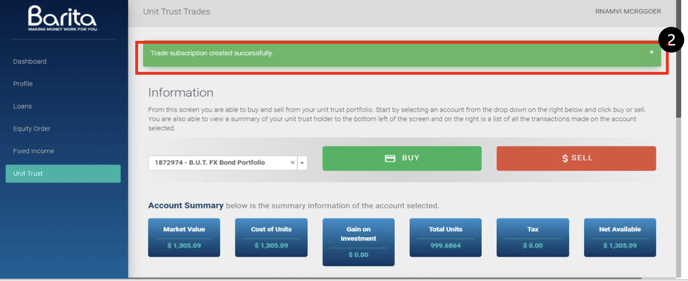
Once a Unit Trust transaction has been initiated online, funds must be transferred to the respective account displayed in the pop-up window. Total funds needed to be transferred will be displayed on the screen. Upon completion of transfer confirmation of deposit must be sent to your respective customer service representative or branch.
