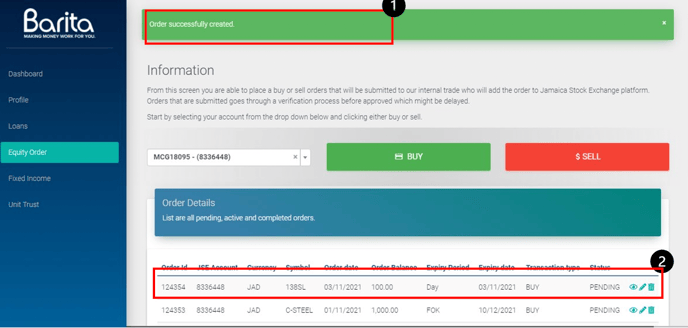Buy equity orders through your online portal. Approved customers are allowed to invest on the Jamaica Stock Exchange (JSE) by initiating transactions online. Customers will be able to:
- Buy JMD & USD securities (Stocks)
N.B Barita online equity trade transactions cannot be completed with a Jtrader account.
- Select Equity Orders from the Navigation Bar..
- Select account from the dropdown menu.
- Select ‘Buy’ from the top menu.
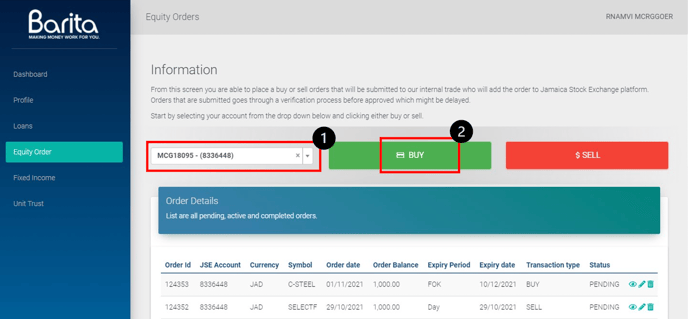
- Select currency.
- Select from a dropdown menu the specific Stocks you would like to purchase.
- Enter the number of units you would like to purchase.
- Select from the dropdown menu when you would want the order to expire.
- Select ‘Next’ to continue, or select ‘Back’ to load the previous page and undo information added.
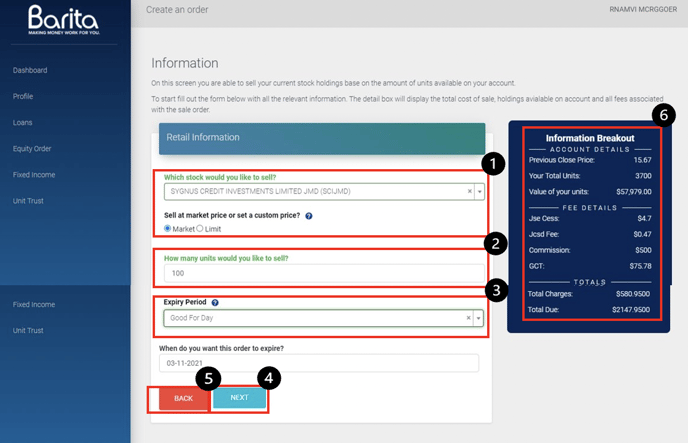
- Barita main account information for the Equity transaction is displayed to the side.
- Confirmation of deposit must be sent to branches or respective financial advisors.
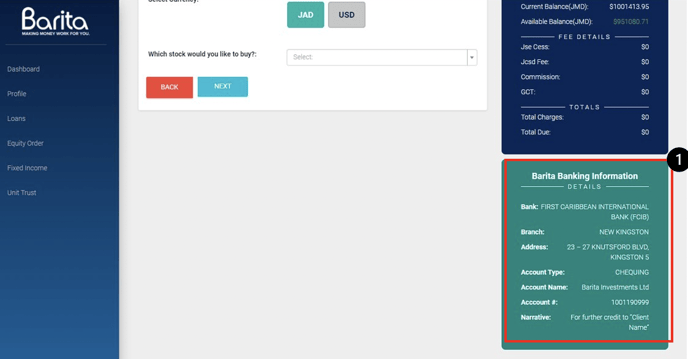
- Review Barita’s main account information in the pop-up window for Equity transactions displayed.
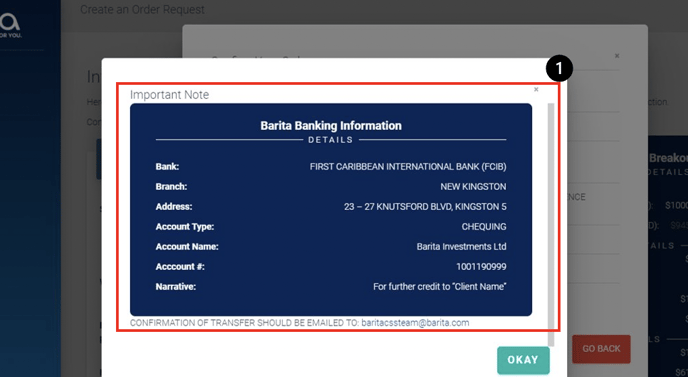
- Select confirm order button, after reviewing order details.
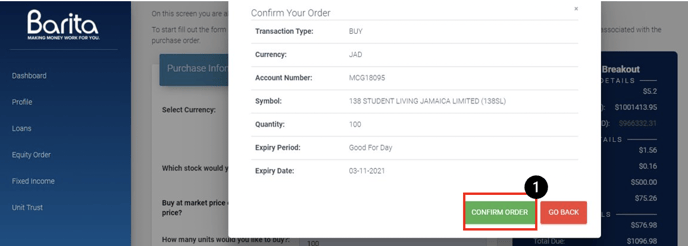
- Order successful message will be displayed, indicating the transaction has been submitted to the next stage in the process.
- Transaction will be added to account history in pending state. Below are options to the pending state:
View
Update
Delete